Published on
How I Bring Life to the Online Classroom

When I tell people that I am a professor of history in an online classroom they sometimes frown skeptically and ask, “How does that work?” Some who have never experienced distance learning perceive my work as a substandard replica of a traditional classroom. They ask, “How can you interact with your students?” Or they exclaim, “Your poor students can’t pay attention to lectures through a computer screen!”
My reaction is first to tell them that they must have never had a professor at a brick-and-mortar university drone on from behind a podium in front of a large classroom. My point? The venue does not guarantee the value of the education.
My second response is that technology can engage students in ways never imagined at a traditional university. Our Learning Management System (LMS) at APUS enables my classroom walls to literally encompass the entire globe, eliminating geographical barriers, while creating multicultural and multigenerational interactions.
This is also unlike the MOOC, which is another online platform where thousands of students can take a course simultaneously. To me this educational approach is similar to reading a book, where the author, or teacher in this case, is never present with the reader or student. The APUS pedagogical approach ensures that the teacher is not an author at a distance, but an engaged educator on the front lines (and sometimes in the trenches) interacting with students on an individual and daily basis.
Beyond the LMS itself, online teachers have a growing technological toolbox by which to instruct and, hopefully, inspire their students. These new techniques enable us to interact and share information with students in ways that complement the asynchronous forums, email, telephone, and the text- based lectures. Collectively, these tools help me to bring life to the online classroom.
I try to use as many of these tools as possible, starting on the opening day of class. Instead of the traditional, and often dry, teacher bio, I created a personal video introduction that tells students about my family, personal interests and scholarly pursuits.
I create other videos to specifically welcome students to individual classes. This lets me bring the syllabus to life and discuss specific goals for the course, as well as entice them with my Civil War sword from my great-great-great grandfather.
Once the class is in session I use video to offer weekly lectures and to teach specific research skills like this one on How to Search the Top Professional Historical Journals.
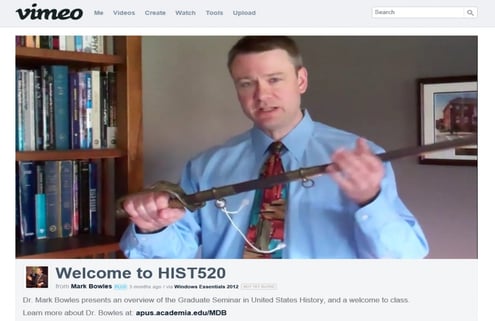
What are the tools I use to create these videos? To start, I use a Flip UltraHD video camera (which are no longer made) to capture the footage. I then mount the camera on a Sunpak 6601 TM tripod and start recording lectures in my office. I usually lecture from a written transcript, which I can then upload for 508 compliance (which you can learn more about here). For the voiceovers I use a Logitech USB headset with microphone and then edit everything with Microsoft Moviemaker. I have also used Corel VideoStudio for more advanced features like green screen effects. Once the video is edited I upload the finished product to my Vimeo page. Though this is a paid service, I prefer it over YouTube for several reasons. The layout is much cleaner, the video player is larger, and there are no commercials to distract the viewer. Once uploaded I can access embed codes and share direct URLs to my content. Another great feature is that Vimeo allows the creation of a custom URL name. YouTube does not have this feature, nor does it let you make edits to a previously uploaded video and maintain use of the same URL.
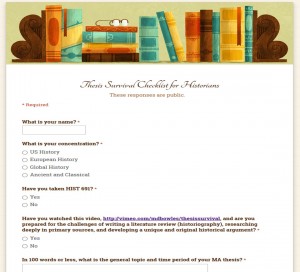
In addition to video, other new techniques are emerging all the time. I am currently experimenting with presentation tools like Prezi as a general welcome tool, and a virtual “blackboard” to post important information like classroom policies.
Another new tool is Google Forms. This is a powerful tool to quickly create a student survey. For example the first one I created is the MA Thesis Survival Checklist for Historians. Early in the thesis proposal process, students fill out this checklist to ensure that the key learning moments have occurred. The raw data goes to my Google Drive and I can sort the information easily in an Excel spreadsheet or view the data in pie charts and graphs.
These tools keep me passionate about my job, and hopefully that translates to a better educational experience for my students. In the end, that is the only goal that matters.
Author Perspective: Educator



