Purchasing eLearning: Know (But Don’t Write) Your Content
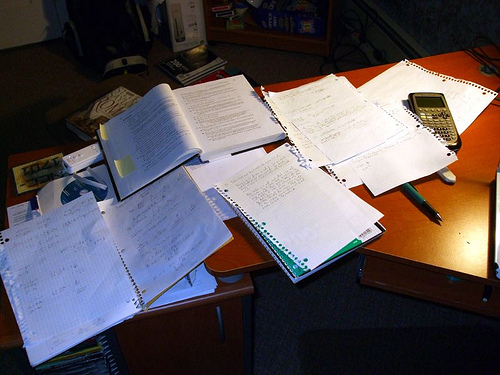
This is the third article in the series, ‘Purchasing eLearning’. The series is for organizations and individuals who are engaging third party organizations to develop eLearning courses.
One way of guaranteeing that the quotes obtained from eLearning vendors are lower, is to say that the content has already been written. The writing of the onscreen text can be a lengthy task and a real risk for eLearning vendors. The problem with this is that if the content is unwritten, incomplete, or in an unusable format you can guarantee that there will be additional costs in the project.
Leaving aside cases of non-existent or incomplete content, part of the problem lies in what is meant by “content”. Many organizations believe that the supply of a written manual or a PowerPoint presentation is the supply of complete content. There are very rare cases when re-writing will not be required, and these are usually when a client supplies a PowerPoint to be put into Articulate, with no further learning design input.
Imagine the difference between reading a book and watching a television show made based on the book. There are distinct differences. The narrative that is possible in a book in the television series is carried out through dialogue, visual imagery, music and camera angles. Imagine being the person who wrote the adaptation for screen, knowing that the lovely long paragraphs of writing from the book need to be conveyed in a completely different medium.
Similarly for eLearning, extensive restructuring will be required. Unlike the face-to-face training session for which your PowerPoint presentation was produced, no one will be present to verbally fill in the gaps. All of the information that goes around the presentation will have to be discovered and documented. If adapting a manual, the content will most likely need to be cut and changed around to focus on solving problems or completing scenarios.
The other part of the problem with writing out the content in full is that it gives little scope for the eLearning vendors to develop creative and engaging solutions. Once the content is written in this manner, the expectation grows that every word must appear on screen. Yet some of the best examples of eLearning involve scenarios, problems and stories where the learner figures out the facts and best solutions for themselves through the decisions they make.
If you don’t write out the full content, what should you prepare? Well, the best place to start is with learning outcomes. Think about what a learner should be able to do at the end of this training course. If you already have reams of documentation and presentations on hand, they can be used with the briefing materials, but the key for which parts are important will be those learning outcomes. Learning outcomes don’t just provide a guide to the content to be provided, they will also help eLearning vendors devise good activities and scenarios to teach skills.
We talked in the previous article about knowing your audience. If you have segmented your audience, you should find that the different groups require different learning outcomes. It is important to understand where the learning outcomes overlap and where they differ.
One final point – when you receive responses from eLearning vendors check them carefully to see who is going to be in charge of rewriting content into the form that the vendor requires. Some vendors will include this service automatically, some will charge extra. You will need to think not only about the cost but about your capacity to complete this writing.
Content is a vitally important indicator of time and budget. Spend time getting to know how much information you are trying to deliver and to what depth. It will help you assess whether vendors have truly understood your requirements in their response.
In the next article in this series we will look at constraints on budget and time, and what impact this has on the end eLearning product.
Author Perspective: Business



