Published on
Online Tools and Techniques Transform Teaching in the Offline Environment Too
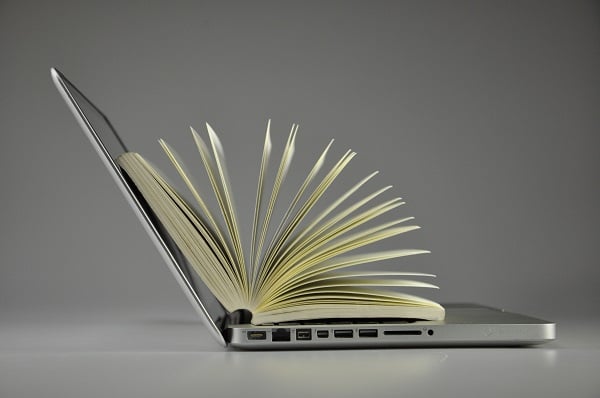
There are many best practices faculty who teach online learn, and share, with their on-campus counterparts. Some of the ideas I often hear shared include content storage and sharing materials, communicating with students, opportunities for customization and personalization of the learning experience, and course design and development.
When I began my career in e-Learning in the late 1990s, there were very few faculty teaching fully online or hybrid classes. The university had a Learning Management System (LMS) that was being used by a few early adopters who were using it to host syllabi and distribute handouts. Shrinking budgets led departments to ask faculty not to copy materials, such as handouts, for students and suggested they post those things in the university’s LMS.
As faculty began using the LMS to post materials, many attended training sessions to learn more about the system, and increased their level of interest and curiosity regarding other things they could do online through the LMS. Many used discussion forums for frequently asked questions about homework or course administration and they really liked the way the students used them to have continued conversation about interesting class topics or ask questions of the professor when class was not in session.
Communication was another area where faculty saw a lot of efficiency using online systems. There are a number of ways to connect with students through an LMS. Message systems are great for private conversations that can be ongoing. Emails can be sent to an entire class, a group of students, multiple classes, or an individual student.
Synchronous tools, such as the live classroom, are a great place to conduct office hours, host a one-on-one meeting with a student, and for live class sessions conducted in real time. The live classroom provided in most Learning Management Systems is available to use, usually at the click of a button. There is no need to install an application, keep track of student email addresses, add all of the students to a group distribution list; all of that is handled easily through the LMS. Our faculty members often use the live classroom as a way for remote students to present papers to the students taking the same class on-campus.
Instructional design is probably the most important area, in my view, where online learning has had a significant impact on teaching and learning. Online courses require faculty to re-design or re-think a class traditionally delivered on-campus. Working with an instructional designer and/or a course developer, is a great way for faculty to reconsider how they organize and deliver their classes. The instructional designer can help the faculty member chunk their content into pieces more consumable by students accessing it on different types of devices.
More and more faculty are flipping their lectures, recording them for students to view prior to coming to class. In-class time is spent discussing concepts that require more explanation, answering questions students may have, and focusing on hands-on projects. Recording studios and the availability of quality digital cameras for recording, as opposed to using a webcam or a phone to record, are a way to provide high-quality content to students, similar to what they are becoming accustomed to online in their everyday lives.
I have three recording studios available for faculty to use to record content for their classes and we use them extensively to record content for the Massive Open Online Courses (MOOCs) we produce. Faculty can record in our booth studio, a light-board studio, or a more traditional green screen studio. Some faculty choose to flip their entire course, recording all of the lectures for students to view prior to coming to class, and some use the studios to make up a session or to provide extra material for students they may not have time to cover during the semester. This last scenario also may include tutorial videos to help students learn or review specific skills that may be required to complete certain assignments or to gain a better understanding of the subject matter.
Remote proctoring is another area growing in popularity online for exams. Students in online classes often need to have their exams proctored, especially midterms and finals. Students who work full time or are in the military may not be able to schedule their exams when a testing center or a library are open. Online proctoring is a way for remote students to take exams in a secure way, having their identity verified. On-campus students who travel, are on sports teams, or have exam conflicts also find this service to be a great option for taking exams. Faculty who have online students in their classes are becoming more willing to let their on-campus students take their exams using remote proctoring, especially if it is directly integrated into the Learning Management System.
As you can see, there are a number of areas where online learning is directly impacting on-campus classes. Whether it be for convenience, curiosity, or based on need, more and more I see a willingness by faculty to integrate technology into their teaching both for online and on-campus classes.
Author Perspective: Administrator



