Published on
Using an Electronic Portfolio as a Capstone Project: The Rationale, Logistics and Reflections (Part 2)

In the first part of this series on the use of e-Portfolios as a capstone project for the Master of Library and Information Science degree in the School of Library and Information Science at San Jose State University, we provided an overview of the purposes, structure and content of the e-Portfolio. In the next two parts of the series, we will explain the range of technologies we have used since implementing the e-Portfolio as a requirement for our students in 2006. Today, we will discuss e-Portfolios that are presented within two different proprietary learning management systems, ANGEL and Desire 2 Learn (D2L). Next week, we will describe e-Portfolios designed and presented in two publicly available web tools, GoogleSites and WordPress. To illustrate these technologies, we have included screenshots from the completed e-Portfolios of four of our graduates: Donna Zick, Alejandra Saldana-Nann, Sylvie Rusay and Genna Buhr.
Because of changing technologies, the e-Portfolio process has to be flexible enough to work with a range of learning management systems, web platforms and other tools. When we first began the e-Portfolio, we used Plone, a data management tool, that wasn’t integrated with our learning management system, which, at the time, was Blackboard. When we moved to ANGEL as our learning management system in 2009, we used the fully-integrated ANGEL module for the e-Portfolio so students could save documents into their ANGEL repository throughout their program. In 2011, the university moved to D2L, so we migrated again. We feel strongly that our students benefit from learning new technologies; thus, even though these transitions have created additional work for us in developing new training materials for faculty and students, we feel that our ability to transfer the e-Portfolio process to multiple technologies is one of our program’s strengths.
e-Portfolio in ANGEL
Donna Zick created her e-Portfolio in ANGEL. In this interface, students saved their files in folders within ANGEL and entered text in an html text editor (see Figure 1.1). Then, the matrix with the competency statements, competency essays and the artifacts was displayed as an html table with three cells across and 14 cells down (see Figure 1.2). Our IT department set up the table as a template into which students inserted their documents. Each of the competencies appeared in the first column, each listed in a separate cell. In the second column, students attached a Word document with their competency essay and, in the third column, students attached their artifacts as Word documents, PDFs, image files or other media forms. If students wanted to include a web address, they could integrate the URL into their competency essay as a link within the Word document. For multimedia files, students could upload files to our school’s multimedia server, Amazon, or they could use an external commercial server such as Dropbox. In addition to the matrix with the competencies, students added text above the table for their introduction and below the table for their conclusion and affirmation. They attached their professional philosophy as a Word document before the matrix and below the introduction.
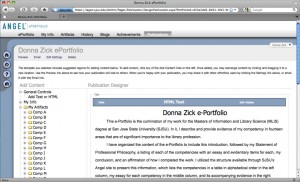

Advantages of ANGEL
The ANGEL interface was relatively straightforward and it was easy to gauge a student’s progress by glancing at the matrix. Students felt a sense of accomplishment as they populated the matrix with their competency essays and artifacts. Allowing the competency essays to be attached as Word documents meant that students and their advisors were able to take advantage of Word features such as spellcheck, making typos easy to catch.
Disadvantages of ANGEL
While ANGEL functioned adequately for our e-Portfolio process, it had more than a few limitations and annoyances. The publication’s appearance could not be customized so students’ e-Portfolios looked largely the same. Additionally, the process of creating the publication using the matrix was rather convoluted and didn’t teach students transferable skills. Also, as is evident in Figure 1.1, ANGEL didn’t have the appearance of a website; it was more like a repository for attachments. We also discovered that ANGEL was finicky and quirky in many ways. For example, when students uploaded their three or four artifacts for each competency, these attachments couldn’t be intentionally ordered; they appeared in random order. Thus, file-naming conventions were especially important in the ANGEL interface so it would be clear which artifact went with which section of the competency essay. Finally, students weren’t able to export their e-Portfolio from ANGEL, meaning they lost access to them six months after graduation because of server space issues.
e-Portfolio in D2L
Alejandra Saldana-Nann created her e-Portfolio in D2L. The D2L interface resembles a contemporary webpage much more than the ANGEL interface did (see Figures 2.1 and 2.2). D2L provides more than 20 pre-designed themes for students to choose from, each one giving the student’s e-Portfolio pages a consistent look and feel. The navigation is consistent on each page, with the list of competencies, introduction, professional philosophy and conclusion along the left margin. On the competency pages, students copy and paste the competency statement at the top of the page, followed by the text of the competency essay, with the artifacts typically attached at the bottom of the page.
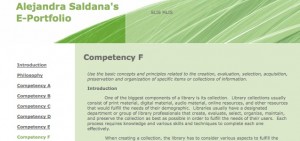

Advantages of D2L
There are numerous advantages of the D2L interface for the e-Portfolio. The predesigned themes are clean and attractive. The process of creating the publication is more straightforward than with ANGEL, and the process is similar to applying a style sheet to a website, which is a transferable skill. An additional advantage is that D2L integrates Turn-It-In, a plagiarism detection tool we are considering implementing. Finally, the e-Portfolio module is integrated into the learning management system, allowing students to deposit artifacts into a D2L folder for their e-Portfolio throughout the course of their program.
Disadvantages of D2L
The main disadvantage of D2L is its inability to be exported or saved in a platform outside of D2L. Because of server space issues, students don’t have guaranteed, continued access to their e-Portfolios after they graduate, since it’s likely our university will change learning management systems at some point. Of course, students can save each file individually, but they wouldn’t be able to save the whole publication as a package. Additionally, while D2L does provide more than 20 themes, students are limited to choosing one of the predesigned themes. For students who are artistic or who have website design experience, this setting might feel constraining to them. Finally, because the text in a D2L e-Portfolio is part of a webpage, we lose the helpful proofreading features of Word.
Next week, Michelle Holschuh Simmons will discuss how to create e-Portfolios using two publicly available web tools, GoogleSites and WordPress.
Author Perspective: Educator



